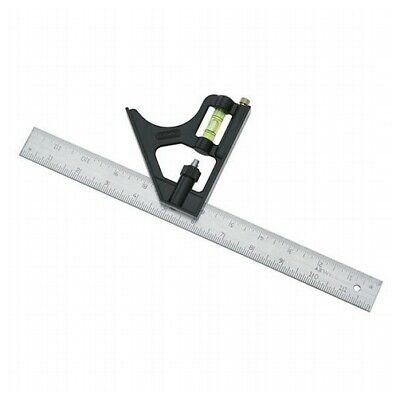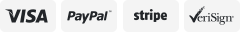-40%
Strait-line Laser Level T-636
$ 25.87
- Description
- Size Guide
Description
Strait-line Laser Level T-636Up for sale this week is a new never used
Strait-line Laser Level, it was part of a set that was never used.
This tool is designed to create a straight line on the surface
on which the tool is placed; any reflection of the line on other surfaces,
such as a return wall, should not be used as a reference.
TECHNICAL SPECIFICATIONS:
Recommended use: Indoor
Length of laser line: Up to 30 ft (10 meters)
Laser diode type: Red laser diode 635 nm
Laser class: US version * Class IIIA, EU version * Class IIIR
Operational area:
Up to 30 feet (10 meters) of visible light, indoors.
Power supply: 2 type AA – 1.5 volt batteries
Battery life: 40 hours of continuous use with alkaline batteries
Operating temperature: 30°F to 104°F (-1°C to 40°C)
Dimensions:
Accuracy: +/- 1/2" at 30ft (+/- 13.0 mm at 10 meters
For floor project:
1. Simply lay tool on floor. 2. Measure for position of laser line. 3.
Align front notch at base of tool with measurement marks. 4. Turn laser beam on by opening lens cover in front of tool. 5. (DO NOT stare directly at laser beam). 6.
Align flooring material to laser beam projected on floor surface.
For wall project (drywall or soft wood only):
1. Measure for height of beam. 2. Align front notch at base of tool with measurement marks. 3. Push front tab to anchor metal pin into wall. 4. Turn laser beam on by opening lens cover in front of tool. 5. (DO NOT stare directly at laser beam). 6.Verify that line is aligned with measurement marks. 7.
Push back tab to anchor metal pin into wall. 8.Verify that tool is secure. 9. Align project to laser beam projected on wall surface